DMAX ORDER SOFTWARE
In the era of strong digital technology, the use of order software has become an indispensable option for restaurants, eateries and cafes,... to make the management and service more professional.
Benefits of Dmax Order Software
Easy to use: The software interface is designed simply, the layout is clear and reasonable, making it easy for beginners to manipulate. This ensures that everyone can quickly get used to and enjoy the benefits of à la carte ordering software without the hassle of training time.
Ensure accuracy: Order software helps ensure that dishes and drinks are served at the right table, in the right quantity, without errors between orders. It also provides processing information in order, helping chefs do the job correctly, preventing forgetfulness and ensuring quality of service.
Increase service speed and efficiency: Using ordering software on the phone or computer helps employees save travel time, increase the ability to serve more tables and at the same time help managers not have to pay more for many employees, still meet the ordering needs of customers.
Save personnel costs: By equipping ordering software for restaurants, cafes and cafes, it is possible to minimize the movement of employees to the kitchen department and cashier. Employees just need to stand on the spot to place orders for customers. This helps to control customers and orders more efficiently without having to hire more employees. As a result, it saves personnel costs while ensuring the best service for customers.
Optimize operating processes: Order software creates an operating process more scientifically than using traditional notepads. This enhances the professional, dedicated and thoughtful image of the business in the eyes of customers, contributing to the growth of business efficiency.
Support fast and accurate payment: Order software makes payment easier and more accurate. As soon as the customer completes and requests payment, the service staff only needs to open the order information on the software to check and confirm the amount to be paid. This helps avoid undercharges or overcharges, creates comfort and satisfaction for customers, and prevents loss of revenue for businesses.
Easy and flexible installation: The ordering software is simple to install and can be used on a wide range of devices, from computers to mobile phones. You can start using it right away without too much time and effort.
The functions of Dmax Order software
Order management function
Order management interface
Manage table lists.
Manage invoice details.
Print the invoice.
Transfer (transfer guests to another table that retains information).
Order manager:
- Manage ordering information.
- Manage more toppings (if available).
- Manage invoice information
Ordering interface
Product management functions
Product management functional interface
Food management:
- Manage all item information.
- Management of quantitative information.
- Manage item details.
- Manage entry slips
- Manage related invoices.
- Attrition management.
- Manage intermediate item information
- Detailed management of intermediates
- Material Link Management
- Add an image of the item.
- Export Excel file to report unquantified items.
- Export Excel file to report raw materials without quantification.
- Export the Excel file of the entry slip report.
- Export the Excel file of the relevant invoice report.
- Quantitative printing of all items.
- Quantitative printing by item group.
- Print the ingredient.
Food management interface
Manage dish groups
- Manage item group information.
- Manage to print slips when ordering.
Item group management interface
Import goods:
- Manage imports for item groups.
- Manage filtering tickets by specific date and time.
- Export Excel file to the row import report.
Import management interface
Desk management functions
Functional interface for desk management
Desk Manager:
- Manage all desk information.
- Manage table prices (for businesses such as billiards,...) according to the first hour, after the first hour, the day price.
Desk management interface
Zone management: Manage all area information.
Area management interface
Human resource management functions
Human resource management functional interface
Employee management:
- Manage all employee information.
- Report the invoice number the employee wrote.
- Add employee photos.
Employee management interface
Report management functionality
Functional interface of report management
Turnover:
- Manage all invoices.
- See more details.
- Report revenue by table, all tables, items, all items, invoicing staff.
- Optional timed revenue reporting, by specific date.
- Export the revenue report Excel file.
- Reprint the invoice.
Revenue management interface
Export report:
- Manage all item information.
- Management of quantitative information.
- See details of the item.
- Statistics of the number of items, the total number of items, the total money sold.
- Report item information by group, optional time, by specific date.
- Print the invoice.
- Print the ingredient.
- Export the item report Excel file.
- Export Excel file to report unquantified items.
- Export Excel file to report raw materials without quantification.
Export report management interface
Inventory value report:
- Manage inventory information.
- Inventory value report.
- Group inventory reporting.
- Export the Excel inventory report file.
- Print inventory.
Inventory value report management interface
Operations management functions
Functional interface for operations management
Spending money:
- Manage spending money.
- Manage money details.
- Report checks by optional date, specific date.
- Export Excel file of expense report.
Money management interface
History:
- Manage the history of all operations performed in scope.
- Report history by optional date, specific date, specific range.
History management interface
Customer management functions
Customer management functional interface
Customer Management:
- Manage all customer information.
- Manage rebates.
- Add customer images.
- List customers by name, code.
Customer management interface
System settings management function
Functional interface for managing system settings
Server connection: Manage server connection.
Server connection management interface
Receipt printing information: Manage receipt printing information.
Information management interface for printing receipts
Change passwords: Manage password changes.
Password change interface
Data backup:
- Manage backups.
- Data recovery management.
Data backup management interface
Account management (for Admin):
- Manage all account information.
- Account decentralization
Account management interface
Printing setup: Set up the printer to print.
Print setup management interface
Contact 24h Barcode for advice
If you are looking for a professional and effective order management solution like Dmax Order, we are happy to assist. Please contact us using the following information:
- Hotline: 0943993225 - 0907241800
- Zalo: In the right corner of the website
We are ready to provide more detailed information about Dmax Order software and how it can meet the specific needs of your business. Do not hesitate to contact us for the best advice and support.



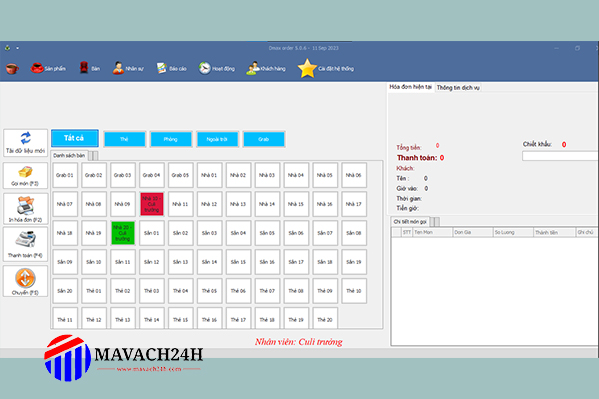
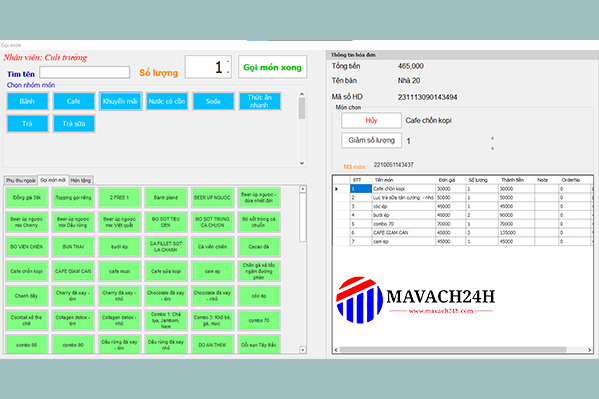

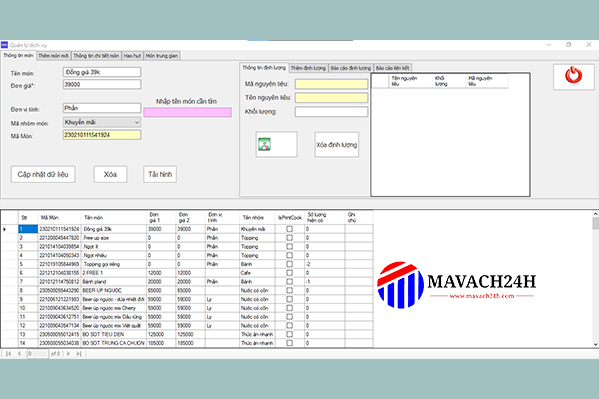
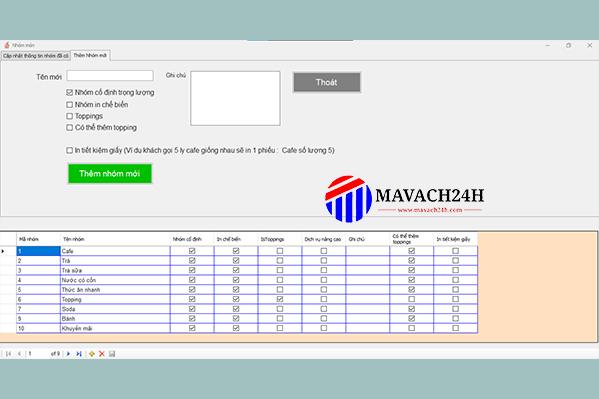
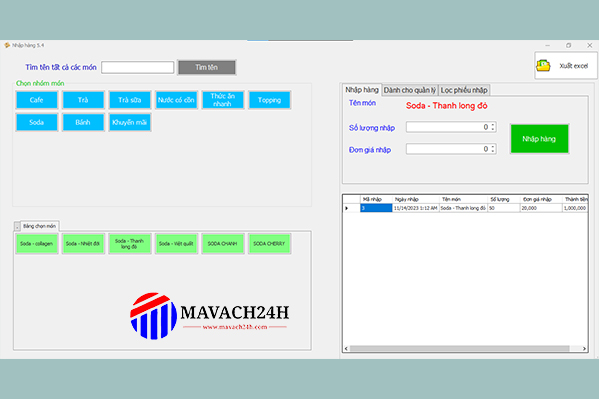
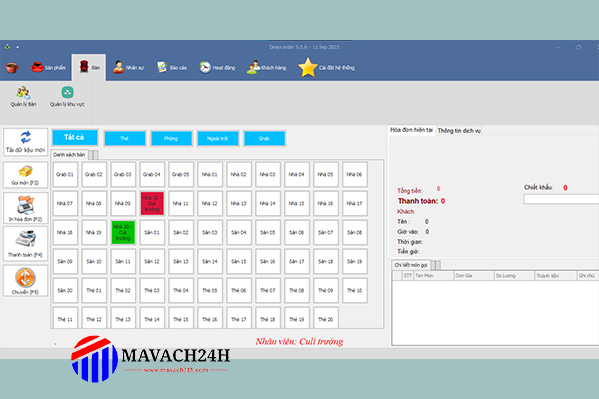
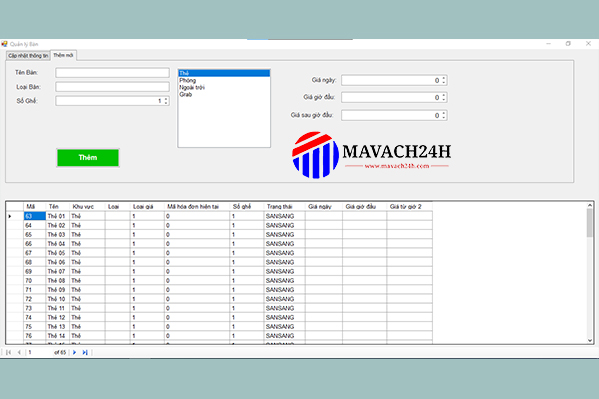
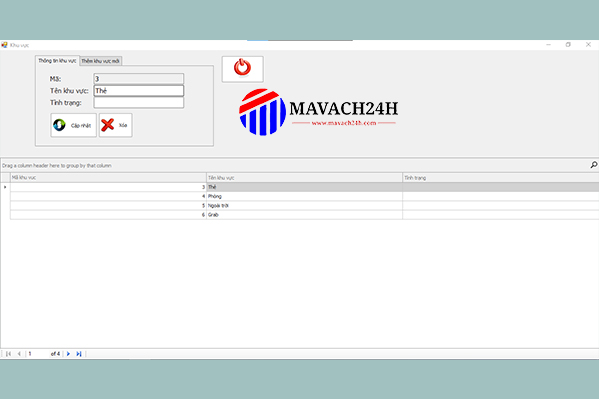
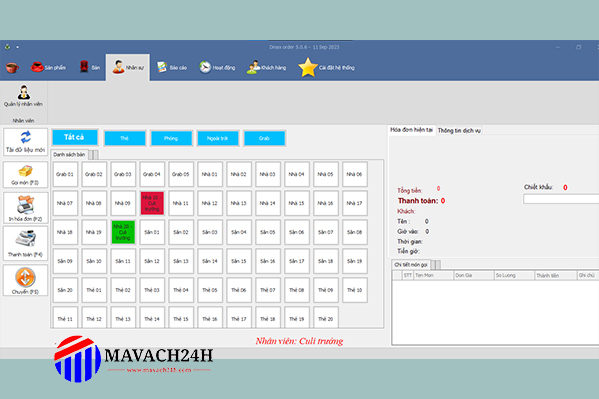
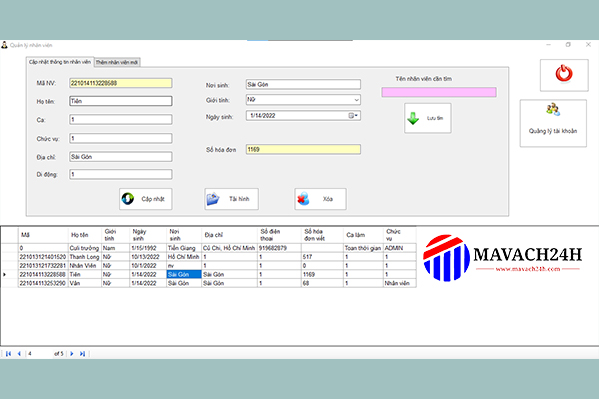
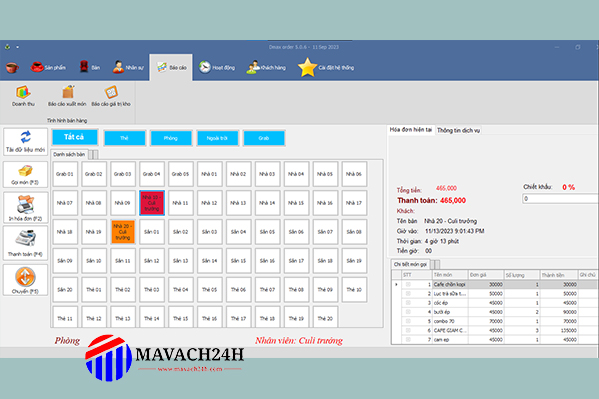
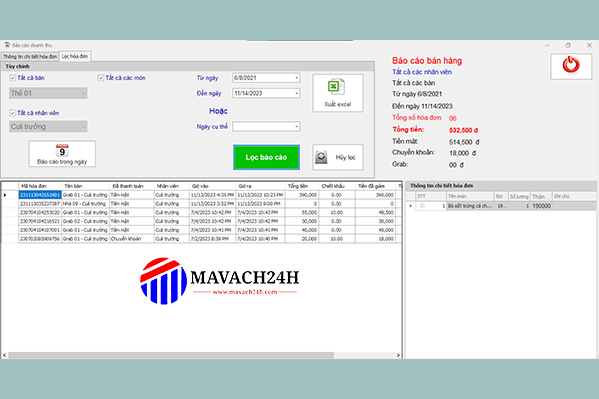
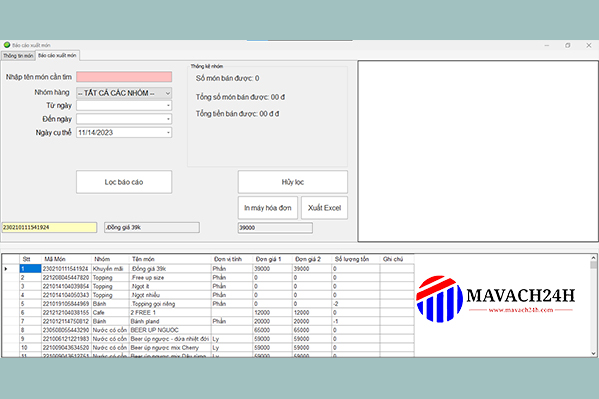
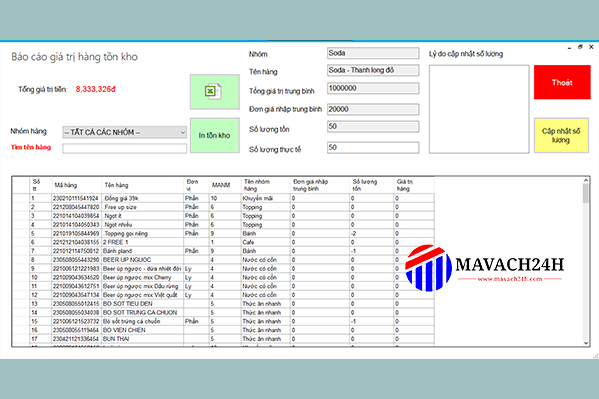
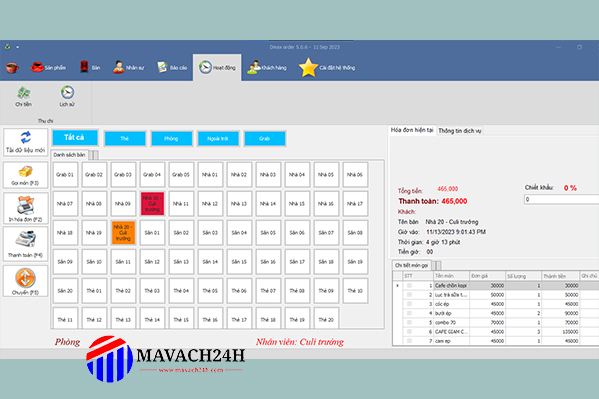
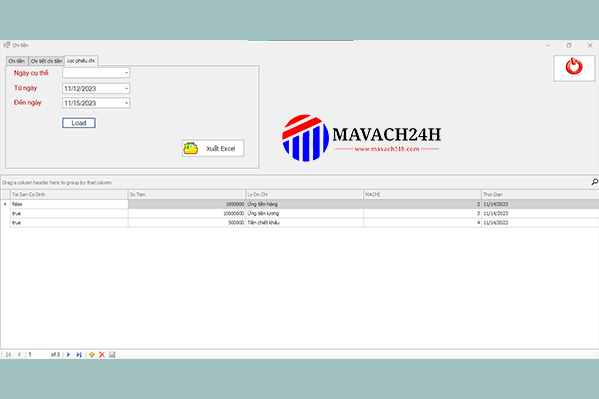
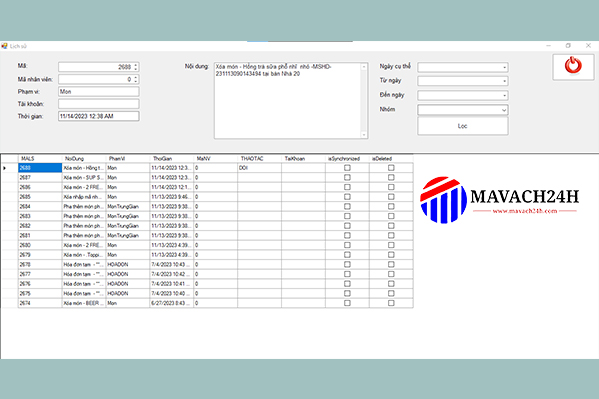
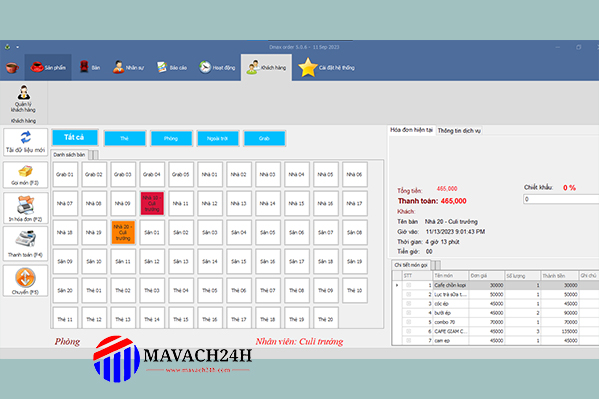
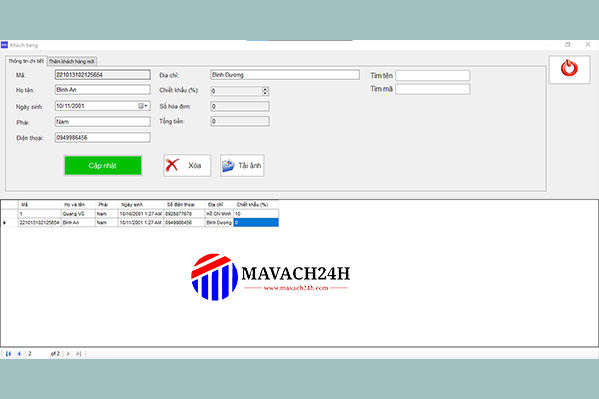
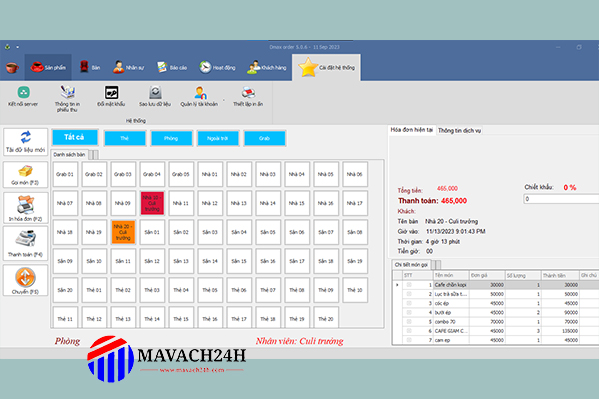
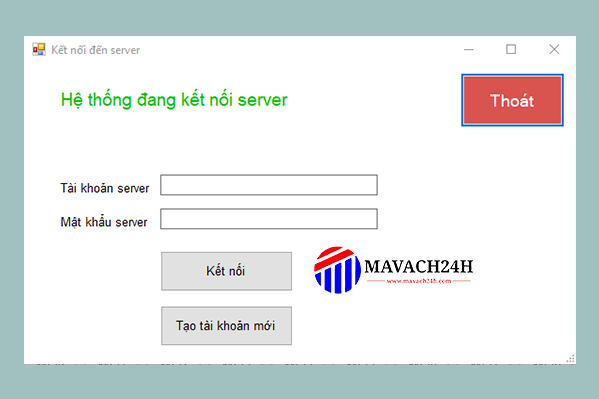
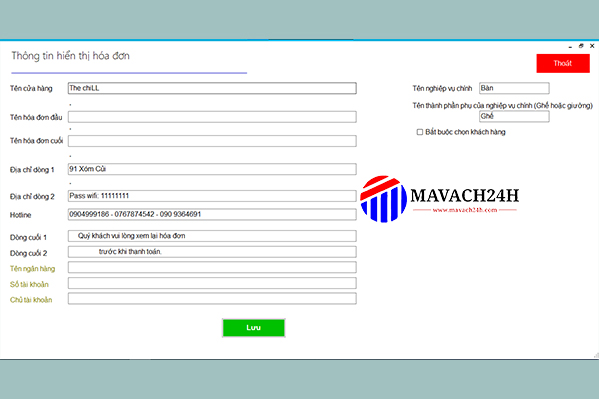
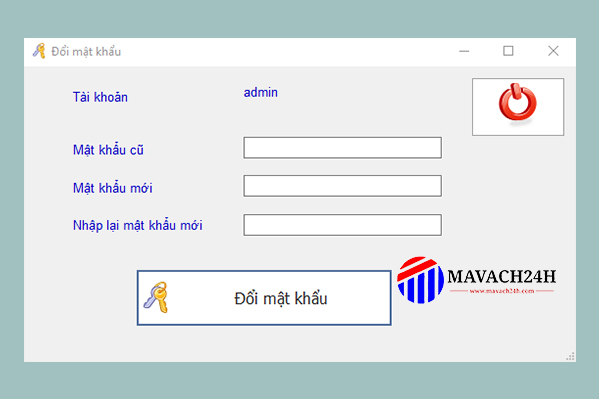
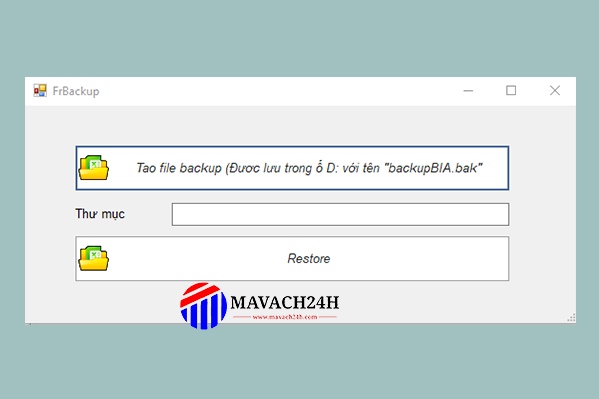
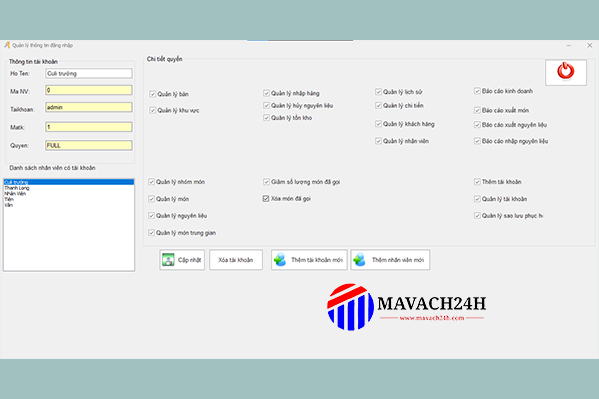

main.comment_read_more