ZEBRA ZM400 203DPI BARCODE PRINT HEAD
Zebra ZM400 203dpi barcode printhead is a top quality device in the field of barcode and label printing. With many outstanding features and advantages, this is the perfect choice for businesses and organizations that need product bar printing and effective inventory management.
Zebra ZM400 203dpi barcode print head
Features of Zebra ZM400 203dpi Barcode Print Head
Excellent Print Quality: Zebra ZM400 print head uses direct thermal and thermal transfer printing technology to produce sharp, high-quality labels and barcodes. 203dpi resolution ensures that small details and numbers will be printed clearly and easily to read.
Fast Print Speed: With print speeds of up to 254mm/s, the ZM400 print head ensures that you can print large volumes of labels and barcodes efficiently, saving time and increasing productivity.
Printing speed 254mm/s
Diverse Adjustability: ZM400 print head is capable of printing images, text, and barcodes in many different sizes. You can adjust the size and type of printing paper to fit your specific needs.
Durable and Reliable: Zebra ZM400 is designed to be stable and durable, capable of continuous and reliable operation.
Capable of continuous operation
Reasons for Replacement or Upgrade
The Zebra ZM400 203dpi print head needs to be replaced when it is scratched or dusty, causing irreparable white lines on printed labels. Additionally, after a period of use, the print head may become old or calloused, causing uneven printing or damage. Upgrading or replacing with a lower resolution printhead may be appropriate for specific applications.
How to Maintain the Print Head
Periodically clean the printer, print head and work area to remove dust and dirt.
Avoid using metal tools near the print head area to avoid scratching or damaging the print head.
Adjust the printing temperature to suit the type of ink ribbon you use, including wax, wax/resin and resin.
Specifications
Brand: Zebra
Resolution: 203dpi.
Printing speed: 254mm/s.
Product code: ZM400 203dpi
Printing method: Direct/Indirect thermal printing




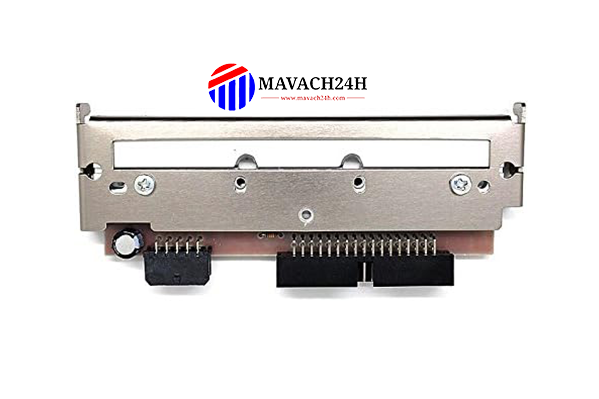
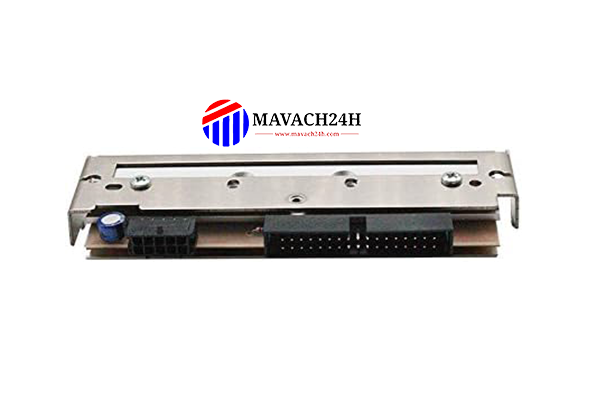






main.comment_read_more