ZEBRA ZT610 600DPI BARCODE PRINT HEAD
The Zebra ZT610 600dpi Barcode Print Head plays a very important role in the Zebra ZT61 series of barcode printers, for the high-end requirements of printing quality and reliability, the Zebra ZT610 600dpi Barcode Printer Head is the first choice. Highly regarded in the industry for its ability to provide impressive performance and optimum accuracy, this is an option not to be missed.
Zebra ZT610 600dpi Barcode Print Head
Special features of Zebra ZT610 600dpi barcode print head
Superior printing capabilities: With a high resolution of up to 600dpi, the Zebra ZT610 600dpi Barcode Head demonstrates the ability to operate at high speeds of up to 152mm/s, delivering maximum precision and detail when creating product barcode labels, labels and price stamps. Using heat transfer semiconductor diode point technology, it cleverly uses heat to record images and information onto the surface of paper or labels, effectively enabling printing with a maximum width of up to 10.4 cm.
Print speed up to 152mm/s
Relentless performance: The ZT610 Barcode Print Head is not only excellent in image quality, but also in performance. The ability to print continuously 24/7 without problems ensures you can complete print tasks quickly and efficiently. This is extremely important in industrial environments that require continuity and reliability from printers.
600dpi resolution
Easy customization and use: The ZT610 Barcode Printer is designed with convenient customization and upgrades. No need for a complicated kit or adapter, you just need to connect and use it immediately with the criterion "Plug and Play." This makes installation simple and time-saving, while enhancing the flexibility of your printing system.
Easy to install
Reasons for replacing or upgrading
The Zebra ZT610 600dpi print head needs to be replaced when scratched or dusty, causing irreparable white lines on the printed label. Also, after a period of use, the print head may become old or bottled, causing uneven printing or damage. Upgrading or replacing with a lower resolution print head may be suitable for specific applications.
How to service the printhead
Periodically clean printers, print heads, and work areas to remove dirt.
Avoid using metal tools near the print head area to avoid scratching or damaging the print head.
Adjust the print temperature to match the type of ink tape you use, including wax, wax/resin, and resin.
Specifications
Brand: Zebra
Model: ZT610
Resolution: 600dpi
Product code: P1083320-012
Printing method: Direct/Indirect thermal printing





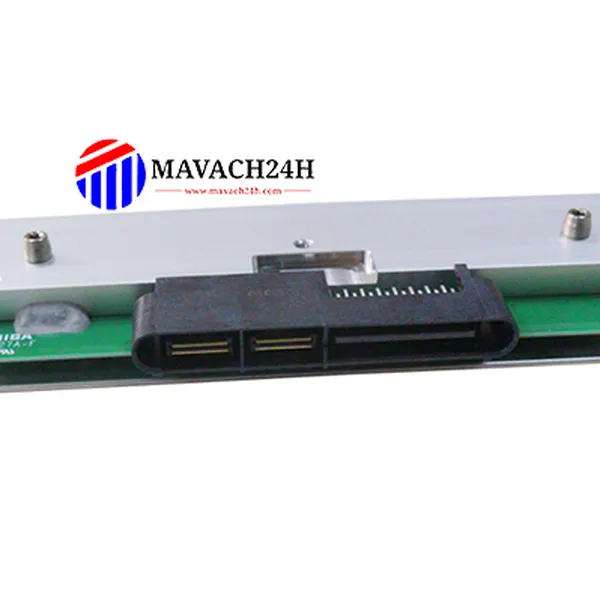


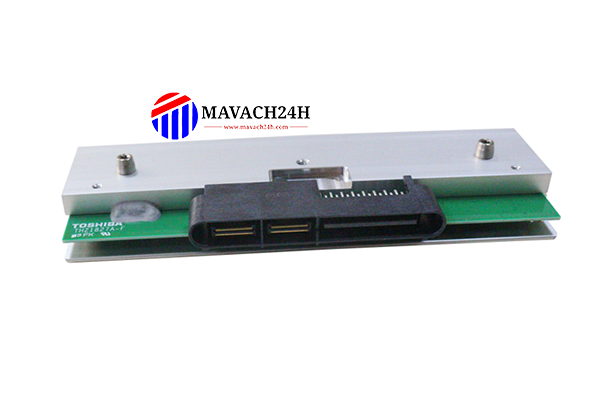







main.comment_read_more